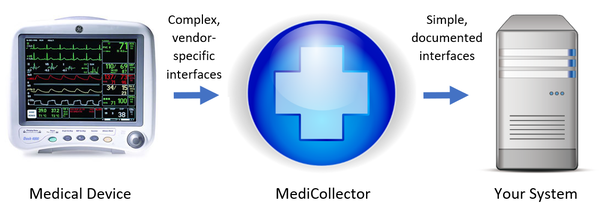Integration / API
There are numerous ways you can integrate with MediCollector in order to add medical device communications to your own system. Below are some examples and use-cases. If you are confused about how to proceed, please contact us. We'd be happy to suggest the correct solution for your specific needs.
STREAMING TO EXTERNAL APPLICATIONS
Do you need to get hospital data into your own application or system? This can be done using our streaming functionality, which is available in both the MediCollector BEDSIDE and MediCollector SERVICE products.
Using this functionality, you can stream live data using HL7 or FHIR or a simplified TCP protocol. We even include example code (in Matlab and LabVIEW) to help you quickly get started writing code to receive the data in your application.
For specifics about our streaming functionality, please view our streaming interface documentation.
Using this functionality, you can stream live data using HL7 or FHIR or a simplified TCP protocol. We even include example code (in Matlab and LabVIEW) to help you quickly get started writing code to receive the data in your application.
For specifics about our streaming functionality, please view our streaming interface documentation.
continuous recording/streaming in the background
Do you want to fully embed MediCollector and make it run "invisibly" in the background?
Do you want to launch recording/streaming when the computer turns ON ... and continue without interruption?
The MediCollector SERVICE product is configured once, and then it runs continuously and invisibly in the background. It can record data to disk and/or stream live data out to external applications using TCP or HL7 or FHIR. It runs as a Windows Service so it will launch as soon as the computer powers up, and run invisibly in the background. It also comes with a service management application (with GUI) for configuring and monitoring the service. Once configured, it will auto-launch when the computer starts up and will continuously record/stream data without user interaction. This makes it ideal for embedding into 3rd party systems or for running as a "headless" system without a display.
Pros:
Do you want to launch recording/streaming when the computer turns ON ... and continue without interruption?
The MediCollector SERVICE product is configured once, and then it runs continuously and invisibly in the background. It can record data to disk and/or stream live data out to external applications using TCP or HL7 or FHIR. It runs as a Windows Service so it will launch as soon as the computer powers up, and run invisibly in the background. It also comes with a service management application (with GUI) for configuring and monitoring the service. Once configured, it will auto-launch when the computer starts up and will continuously record/stream data without user interaction. This makes it ideal for embedding into 3rd party systems or for running as a "headless" system without a display.
Pros:
- Auto-launches when computer powers up (no logon necessary)
- If computer loses power, session will resume when power returns
- Fault tolerant. E.g. if device is disconnected or turned off, session will resume when device is re-connected
- Can send emails when errors occur (e.g. if patient monitor is turned off)
- Runs invisibly in the background
- Service manager application with user-interface (GUI) for managing/configuring the service and monitoring live signals
polling of live data using A COMMAND LINE api
Do you want your application to be able to retrieve the latest live data on-demand?
The MediCollector CLI product provides a simple command line interface (API) for quickly retrieving live medical device data on a standard Windows computer. You just execute a command line and MediCollector CLI will launch and retrieve the latest numeric values and store them to a text file.
Pros:
Please Note: This interface is designed for retrieving the current data values from connected medical devices on-demand. It does not retrieve continuous data. Therefore, it does NOT retrieve waveforms like ECG and RESP curves.
The MediCollector CLI product provides a simple command line interface (API) for quickly retrieving live medical device data on a standard Windows computer. You just execute a command line and MediCollector CLI will launch and retrieve the latest numeric values and store them to a text file.
Pros:
- Runs "invisibly" as a command line
- Returns the latest live numeric values from a connected medical device
- Useful for quickly polling live data
- Data retrieved into a simple text file
- Retrieves numeric values such as HR, RR, BP, IBP, SpO2, Temp, etc
- Can be called from your own system
- Can be automated (using Windows Task Scheduler) to run once per minute and store the latest data to a text file
Please Note: This interface is designed for retrieving the current data values from connected medical devices on-demand. It does not retrieve continuous data. Therefore, it does NOT retrieve waveforms like ECG and RESP curves.
AUTO-LAUNCH
Do you simply want to auto-launch your recording/streaming session?
Our MediCollector BEDSIDE product is a desktop application which can record data to disk and stream live data to external applications using TCP or HL7. It comes with a friendly user-interface (GUI) for configuring and launching each session. But unlike the MediCollector SERVICE (which auto-launches and runs invisibly in the background), a user must open the GUI and manually click buttons on the user interface. If you prefer to have MediCollector BEDSIDE auto-launch a session, this can be done using our Automation Interface. This interface uses a simple configuration file to manage the auto-launching. This type of interface is extremely easy to use. Once you have configured the file, you can immediately launch recording/streaming by simply launching medicollector.exe.
For more details, view our documentation for our Automation Interface.
Pros:
Please note:
Our MediCollector BEDSIDE product is a desktop application which can record data to disk and stream live data to external applications using TCP or HL7. It comes with a friendly user-interface (GUI) for configuring and launching each session. But unlike the MediCollector SERVICE (which auto-launches and runs invisibly in the background), a user must open the GUI and manually click buttons on the user interface. If you prefer to have MediCollector BEDSIDE auto-launch a session, this can be done using our Automation Interface. This interface uses a simple configuration file to manage the auto-launching. This type of interface is extremely easy to use. Once you have configured the file, you can immediately launch recording/streaming by simply launching medicollector.exe.
For more details, view our documentation for our Automation Interface.
Pros:
- Easy to use
- Auto-launches a session when the application launches
- Fault tolerant. E.g. if device is disconnected or turned off, session will resume when device is re-connected
- Can send emails when errors occur (e.g. if patient monitor is turned off)
Please note:
- MediCollector BEDSIDE does not run invisibly. It has a GUI. If you want totally seamless integration, use the MediCollector SERVICE or MediCollector CLI products.