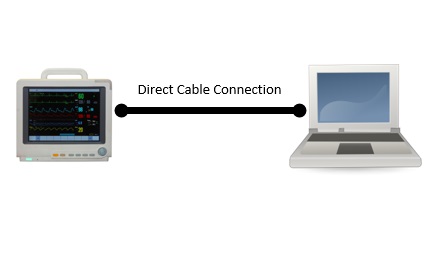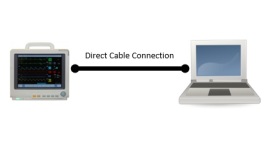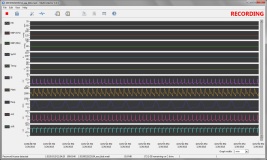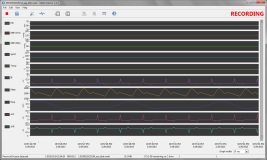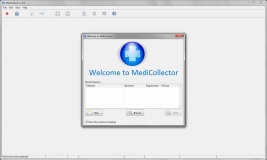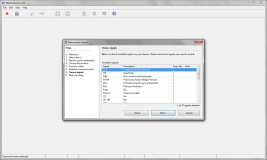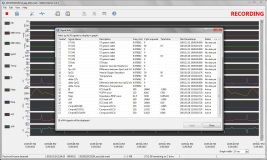- MediCollector BEDSIDE (1-year subscription)
MediCollector BEDSIDE (1-year subscription)
$1,200.00
$1,200.00
Unavailable
per item
A software application for collecting vital signs data at the bedside using a Windows computer.
DOWNLOAD A DEMO VERSION TODAY!
DOWNLOAD A DEMO VERSION TODAY!
- Continuously records vital signs signals to disk.
- View live data as it is being recorded, and add annotations.
- Stream data to external HIS systems using HL7, or to external applications (like Matlab) in real-time.
- Export data to third-party applications such as Excel, Matlab, SAS.
- Stable, reliable, and capable of recording data for days/weeks/months.
- Simple and easy-to-use.
- If device is disconnected or turned off, session will resume when device is re-connected.
- Sends email when errors occur (e.g. if patient monitor is turned off)
- 1-year subscription
- Activate subscription over the Internet (no shipping required)
SKU:
-
Product Details
-
System Requirements
-
Download
<
>
Product Summary
The BEDSIDE version of MediCollector is an off-the-shelf desktop software application which can be installed on any Windows computer. The software allows you to acquire, record and stream data from one of our supported devices. Simply connect your computer directly to the medical device using the appropriate cable, and at the click of a button you can be streaming data. Data can be viewed and annotated within MediCollector, and can also be exported or streamed to third-party applications such as Excel or Matlab or SAS.
Licensing
When you first install MediCollector on your computer, you can run the free evaluation version of the product. During this time, each recording/streaming session is limited to 2 minutes. When you are finished testing it, purchase a subscription to unlock the time restriction. A license ID and password will then be emailed to you for instantly activating your subscription.
Supported Devices
For a complete list of supported medical devices, please see our list of Supported Devices.
Cabling Requirements
This version of MediCollector is designed to run at the bedside. Your computer will connect directly to your medical device via a cable. The specific cabling requirements for each device are different. To make it easy for you, we have created "cable packs" for each of our supported devices. Each cable pack includes all of the cables you need in order to connect your device. You will find your specific cable pack on our list of Supported Devices. Make sure to read the REQUIREMENTS section of the cable pack (e.g. you will likely need a serial port or USB-to-Serial adapter for your computer).
Real-time Streaming
In addition to recording and annotating data, users can optionally turn on "streaming" which will send live data out to external applications (like Matlab) for real-time processing and algorithm execution. For more information, please see our blog post on streaming to external applications or read or TCP & HL7 interface documentation.
Fault Tolerance
If your medical device is disconnected or turned off during a session, MediCollector can wait and resume data collection when the device is powered-on and re-connected. In addition, it can send emails when errors occur (e.g. if patient monitor is turned off). This makes continuous long-term recordings more practical.
Programming Interface / API
Are you a programmer looking to add medical device integration into your own application? If so, we offer solutions for embedding data-acquisition into your own system.
Technical Support
Every subscription includes technical support. Read the license agreement for more info.
Software Updates
Your subscription entitles you to software updates. Just download the new version and your subscription will remain active.
Documentation
Please read our Getting Started Guide for more information.
The BEDSIDE version of MediCollector is an off-the-shelf desktop software application which can be installed on any Windows computer. The software allows you to acquire, record and stream data from one of our supported devices. Simply connect your computer directly to the medical device using the appropriate cable, and at the click of a button you can be streaming data. Data can be viewed and annotated within MediCollector, and can also be exported or streamed to third-party applications such as Excel or Matlab or SAS.
Licensing
When you first install MediCollector on your computer, you can run the free evaluation version of the product. During this time, each recording/streaming session is limited to 2 minutes. When you are finished testing it, purchase a subscription to unlock the time restriction. A license ID and password will then be emailed to you for instantly activating your subscription.
Supported Devices
For a complete list of supported medical devices, please see our list of Supported Devices.
Cabling Requirements
This version of MediCollector is designed to run at the bedside. Your computer will connect directly to your medical device via a cable. The specific cabling requirements for each device are different. To make it easy for you, we have created "cable packs" for each of our supported devices. Each cable pack includes all of the cables you need in order to connect your device. You will find your specific cable pack on our list of Supported Devices. Make sure to read the REQUIREMENTS section of the cable pack (e.g. you will likely need a serial port or USB-to-Serial adapter for your computer).
Real-time Streaming
In addition to recording and annotating data, users can optionally turn on "streaming" which will send live data out to external applications (like Matlab) for real-time processing and algorithm execution. For more information, please see our blog post on streaming to external applications or read or TCP & HL7 interface documentation.
Fault Tolerance
If your medical device is disconnected or turned off during a session, MediCollector can wait and resume data collection when the device is powered-on and re-connected. In addition, it can send emails when errors occur (e.g. if patient monitor is turned off). This makes continuous long-term recordings more practical.
Programming Interface / API
Are you a programmer looking to add medical device integration into your own application? If so, we offer solutions for embedding data-acquisition into your own system.
Technical Support
Every subscription includes technical support. Read the license agreement for more info.
Software Updates
Your subscription entitles you to software updates. Just download the new version and your subscription will remain active.
Documentation
Please read our Getting Started Guide for more information.
System Requirements
Additional Requirements
The cabling requirements for each device are different. Please see our list of Supported Devices for the requirements for your specific device, or contact us for assistance.
- Microsoft Windows 7 or newer (64 bit only)
- 2.0 GHz CPU
- 1.0 GB RAM
- Serial port (if your computer doesn't have one, you can use a USB to Serial Converter instead)
Additional Requirements
The cabling requirements for each device are different. Please see our list of Supported Devices for the requirements for your specific device, or contact us for assistance.