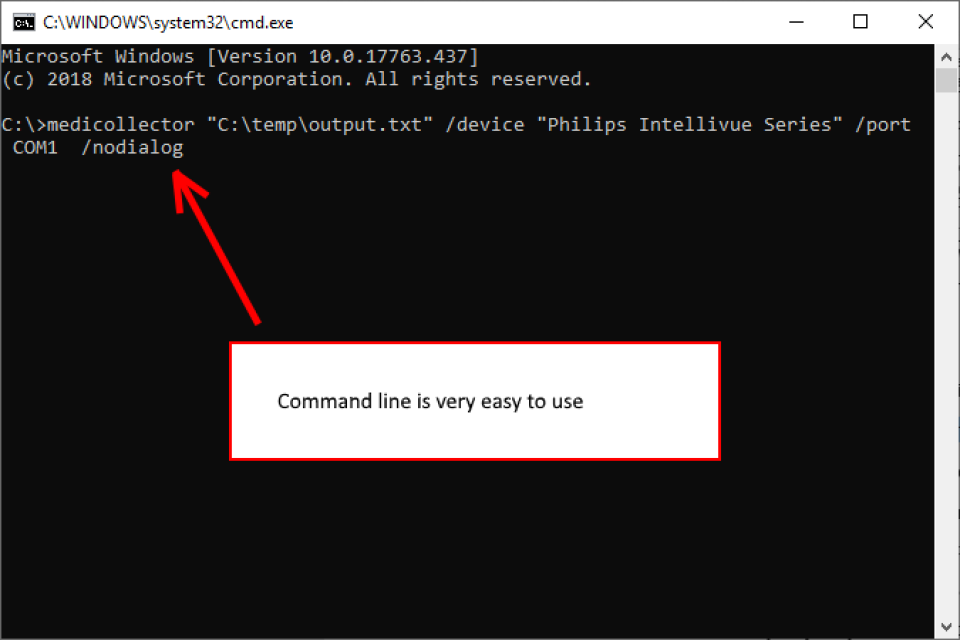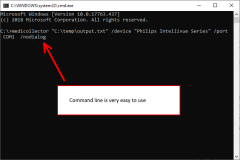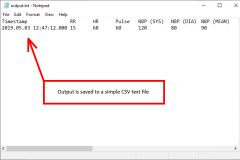- MediCollector CLI (1-year subscription)
MediCollector CLI (1-year subscription)
$300.00
$300.00
Unavailable
per item
A simple command line interface (API) for retrieving medical device data using a standard Windows computer.
DOWNLOAD A DEMO VERSION TODAY!
- Runs "invisibly" as a command line
- Ideal for embedding into 3rd party applications
- Returns the latest numeric values from a connected medical device
- Useful for quickly polling live data
- Data retrieved into a simple text file
- 1-year subscription
- Activate subscription over the Internet (no shipping required)
- Retrieves numeric values such as HR, RR, BP, IBP, SpO2, Temp, etc
- Does NOT retrieve waveforms like ECG and RESP curves
SKU:
-
Product Details
-
System Requirements
-
Download
<
>
Product Summary
The CLI version of MediCollector provides a simple command line interface (API) for quickly retrieving live medical device data on a standard Windows computer. You just execute a command line and MediCollector CLI will launch and retrieve the latest numeric values and store them to a text file.
An example command line, looks like this:
medicollector "C:\temp\my output file.txt" /device "Philips Intellivue Series" /port COM1
The CLI version of MediCollector provides a simple command line interface (API) for quickly retrieving live medical device data on a standard Windows computer. You just execute a command line and MediCollector CLI will launch and retrieve the latest numeric values and store them to a text file.
An example command line, looks like this:
medicollector "C:\temp\my output file.txt" /device "Philips Intellivue Series" /port COM1
Licensing
When you install MediCollector CLI on your computer, you will be able to run the free evaluation version of the product. When in evaluation mode, the command line interface will only retrieve one randomly selected numeric value from your medical device. To remove this restriction, you need to purchase a subscription. Upon purchasing a subscription, a license ID and password will be emailed to you for instantly activating your license.
Automation
The command line can be automated using a tool like the Windows Task Scheduler. This would enable it to run once per minute (or at whatever frequency you wish) and store the latest data to a text file. By doing so, you will always have access to latest numeric data in a text file.
Supported Devices
For a complete list of supported medical devices, please see our list of Supported Devices.
Cabling Requirements
This version of MediCollector is designed to run at the bedside. Your computer will connect directly to your medical device via a cable. The specific cabling requirements for each device are different. To make it easy for you, we have created "cable packs" for each of our supported devices. Each cable pack includes all of the cables you need in order to connect your device. You will find your specific cable pack on our list of Supported Devices. Make sure to read the REQUIREMENTS section of the cable pack (e.g. you will likely need a serial port or USB-to-Serial adapter for your computer).
Technical Support
Every subscription includes technical support. Read the license agreement for more info.
Software Updates
Your subscription entitles you to software updates. Just download the new version and your subscription will remain active.
Documentation
For a description of the command line interface, please read the command line interface API documentation.
When you install MediCollector CLI on your computer, you will be able to run the free evaluation version of the product. When in evaluation mode, the command line interface will only retrieve one randomly selected numeric value from your medical device. To remove this restriction, you need to purchase a subscription. Upon purchasing a subscription, a license ID and password will be emailed to you for instantly activating your license.
Automation
The command line can be automated using a tool like the Windows Task Scheduler. This would enable it to run once per minute (or at whatever frequency you wish) and store the latest data to a text file. By doing so, you will always have access to latest numeric data in a text file.
Supported Devices
For a complete list of supported medical devices, please see our list of Supported Devices.
Cabling Requirements
This version of MediCollector is designed to run at the bedside. Your computer will connect directly to your medical device via a cable. The specific cabling requirements for each device are different. To make it easy for you, we have created "cable packs" for each of our supported devices. Each cable pack includes all of the cables you need in order to connect your device. You will find your specific cable pack on our list of Supported Devices. Make sure to read the REQUIREMENTS section of the cable pack (e.g. you will likely need a serial port or USB-to-Serial adapter for your computer).
Technical Support
Every subscription includes technical support. Read the license agreement for more info.
Software Updates
Your subscription entitles you to software updates. Just download the new version and your subscription will remain active.
Documentation
For a description of the command line interface, please read the command line interface API documentation.
System Requirements
Additional Requirements
The cabling requirements for each device are different. Please see our list of Supported Devices for the requirements for your specific device, or contact us for assistance.
- Microsoft Windows 7 or newer (64 bit only)
- 2.0 GHz CPU
- 1.0 GB RAM
- Serial port (if your computer doesn't have one, you can use a USB to Serial Converter instead)
Additional Requirements
The cabling requirements for each device are different. Please see our list of Supported Devices for the requirements for your specific device, or contact us for assistance.