|
As you may know, when you are recording data with MediCollector BEDSIDE you can add annotations to mark events in your data. For example, you might want to mark when a patient is being given medication or when a procedure is being performed. This can be done by clicking on the ADD ANNOTATION button and typing the annotation into the window below. But what if you want to add lots of annotations without having to type them out every time? With the release of MediCollector BEDSIDE v1.1.36, you can now configure a collection of buttons associated with your own custom annotation text. So you can quickly generate annotations at the click of a button, as seen below. For more info, download the latest version of MediCollector today!
0 Comments
|
PurposeThis blog provides all the latest news and updates related to MediCollector.
AuthorJohn Osborne
Founder of MediCollector Archives
June 2024
Categories |

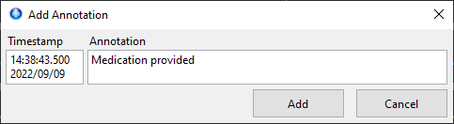
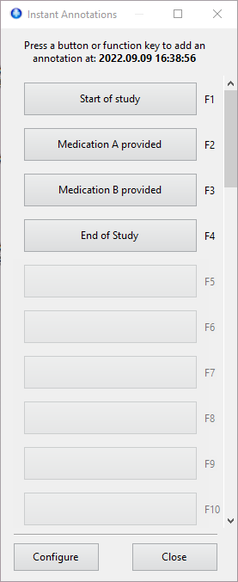
 RSS Feed
RSS Feed