|
MediCollector is constantly monitoring and testing it's interfaces to our supported medical devices. Sometimes manufacturer's will release a new version of their interface which requires a change to our software. And other times we find a hidden bug in our code, or add a new device driver or some other useful new functionality. When this happens, will we release a software update through our website. Our updates are not regularly scheduled. If we discover a critical issue, we'll release an update right away. If we only make minor improvements, we'll delay the update. As a customer, its a good idea to know when these updates are released.
Here's what we recommend:
0 Comments

Do you need data from a Draeger patient monitor? MediCollector now supports integration with the Draeger Infinity Series of patient monitors, including the Draeger Infinity Delta, Kappa, Gamma, Vista and IACS models.
Data can be acquired, recorded and streamed to external applications for all your medical data-acquisition and integration needs. For more details about specific model numbers and required cabling, please see our list of Support Devices. 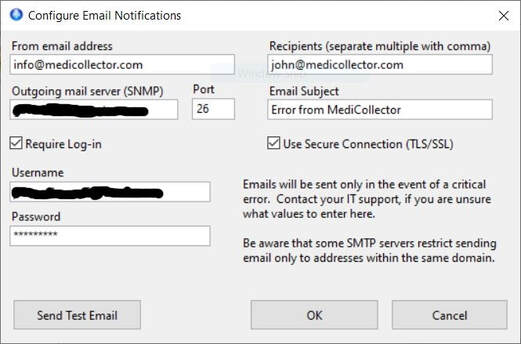 Many people use the MediCollector BEDSIDE or MediCollector SERVICE products to record or stream data for long periods of time. Sometimes days or even weeks at a time. This often requires that you leave the computer unattended for extended periods of time. When doing so, it can be helpful to know when something goes wrong with your recording while you are away. For example, sometimes cables can be unplugged or other unexpected events can happen. To meet this need, you can use MediCollector's built-in functionality for Email Notifications. To enable Email Notifications in the BEDSIDE or SERVICE versions of our products, do this:
Now you will get an email if something goes wrong while you are away! MediCollector software is distributed using a single-file installer. This means you download one file and double-click on it, and then follow the instructions to install our software. But this requires a person to click on many buttons to install the software. For our customers who are embedding MediCollector into their own systems, it may be useful to automate this process, or even install the software "silently" (with no windows popping up).
If you are an advanced user and wish to automate or silently install MediCollector software, please click "Read More" below.
Hello medicollectors! In today's post, I provide some useful tips for running MediCollector for long periods of times... like for weeks, months or years. Some of these tips utilize little known features of MediCollector which are ideal for long-term sessions. To view these tips, please click the READ MORE link below.
ADInstruments is a company that provides a large suite of products, such as LabChart, for data acquisition, visualization and analysis... but they can't acquire data from your bedside patient monitors.
MediCollector's products are focused primarily on data acquisition... not analysis. So to analyze your data, you will need 3rd party tools like LabChart. I can think of one easy way to get your bedside data into LabChart: Use MediCollector to record the data. Then when finished recording, export the data to an EDF or EDF+ file and open it inside LabChart. I just tested this using the free version of LabChart (LabChart Reader) and it works great! MediCollector does stream live data out to 3rd party applications. But even though Labchart has a bunch of "device enablers" and other add-ons, I don't know of any way to get LabChart to unpack and receive that data in real-time. So your best bet is to use MediCollector for recording, and then export to EDF for use in LabChart. |
PurposeThis blog provides all the latest news and updates related to MediCollector.
AuthorJohn Osborne
Founder of MediCollector Archives
June 2024
Categories |

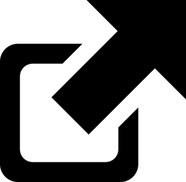
 RSS Feed
RSS Feed