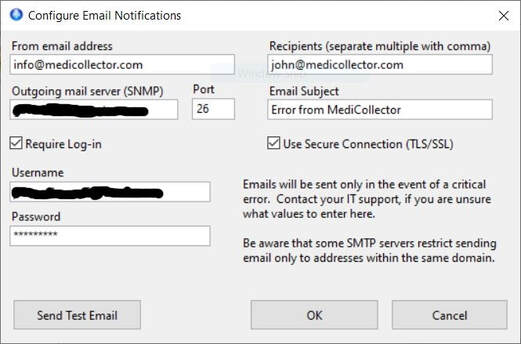 Many people use the MediCollector BEDSIDE or MediCollector SERVICE products to record or stream data for long periods of time. Sometimes days or even weeks at a time. This often requires that you leave the computer unattended for extended periods of time. When doing so, it can be helpful to know when something goes wrong with your recording while you are away. For example, sometimes cables can be unplugged or other unexpected events can happen. To meet this need, you can use MediCollector's built-in functionality for Email Notifications. To enable Email Notifications in the BEDSIDE or SERVICE versions of our products, do this:
Now you will get an email if something goes wrong while you are away!
0 Comments
|
PurposeThis blog provides all the latest news and updates related to MediCollector.
AuthorJohn Osborne
Founder of MediCollector Archives
June 2024
Categories |

 RSS Feed
RSS Feed